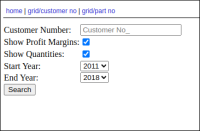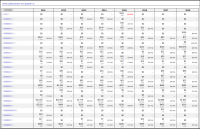Web Application for Analyzing Sales Data
Problem:
Sales teams need a quick way to review and analyze customer part sales. The ERP system used does not have a report that fits the need. Previously, sales teams would export data into spreadsheets and manually arrange data for each customer. Using a spreadsheet was time consuming, error prone, and lacked all data needed for a thorough analysis.
Summary:
- Web application designed using PHP and MySql database.
- Sales inputs customer number or part number into appplication and data grid returned.
- When customer number entered, grid displays yearly columns, part number rows, and data cells that show total sales, total qty sold, and average margin.
- When part number entered, grid shows each customer that uses this part as a row with same data in cells.
- Spot trends like new business, lost business, margin changes.
- Input form has yearly dropboxes to limit date ranges.
- Large data sets with 1000s of rows still load in a few seconds.
Screenshots:
Results:
- Reviews of key customer groups (20-30 key customers per sales team) take about 1 day instead of weeks.
- Time saved allows sales team reviews to be done regularly.
- Margin issues spotted easily.
- Salespeople print reports for sales calls resulting in more productive discussions.
Possible Future Improvements:
- Direct export from ERP database to MariaDB database. Currently data is exported from ERP to .csv file, then imported to MariaDB.
- Add data for customer returns or credits, which can change the yearly totals.
- Add customer cross references to part numbers.
Technology and Code:
- PHP multi-dimensional array used as storage for grid data.
// Part Data Array
static public function getPartDataArrayDateRange($part_numbers, $sales_data, $startyear, $endyear) {
//take the part numbers array and create a 3 dimensional array with part number
// as first dimension and year ($startyear to $endyear) as 2nd dimension. 3rd
// dimension is a type of sales data. Below 'total_sales', 'total_costs', 'total_quantity'.
// initialize all values to zero.
$year_start = $startyear;
$year_end = $endyear;
date_default_timezone_set('UTC');
$a = array();
//initialize all data to zero
while ($row = mysql_fetch_array($part_numbers)) {
for ($year=$year_start; $year <= $year_end; $year++) {
$a[$row['No_']][$year]['total_sales'] = 0;
$a[$row['No_']][$year]['total_costs'] = 0;
$a[$row['No_']][$year]['total_quantity'] = 0;
}
}
//reset pointer to first record, just in case
mysql_data_seek($sales_data, 0);
//fill in data based on sales history data
while ($row_sales = mysql_fetch_array($sales_data)) {
$a[$row_sales['No_']][$row_sales['Year']]['total_sales'] += $row_sales['Amount'];
$a[$row_sales['No_']][$row_sales['Year']]['total_costs'] += ($row_sales['Quantity'] * $row_sales['Unit Cost (LCY)']);
$a[$row_sales['No_']][$row_sales['Year']]['total_quantity'] += $row_sales['Quantity'];
}
return $a;
}
- Database helper class simplifies calls to data source.
// Call to Database class
$db = new Database();
$distinct_parts = $db->getDistintPartNumbersForCustomerDateRange($customer_number, $start_year, $end_year);
$sales_history = $db->getShipmentsByCustomerDateRange($customer_number, $start_year, $end_year);
$arr_sales_data = PartDataArray::getPartDataArrayDateRange($distinct_parts, $sales_history, $start_year, $end_year);
- Portion of the database.php class
// database.php snippet
class Database {
private $_connection;
public function __construct() {
$this->_connection = $this->get_connection();
}
/* returns mysql connection */
public function get_connection() {
//sensitive data removed...
$server = "removed";
$username = "removed";
$password = "removed";
$database = "removed";
$connection = mysql_connect($server, $username, $password) or die(mysql_error());
mysql_select_db($database) or die(mysql_error());
return $connection;
}
public function getHistoryPartCustomer($partnumber, $customernumber) {
$query = sprintf("SELECT * FROM shipments_by_location WHERE No_ = '%s' AND `Sell-to Customer No_` = '%s' ORDER BY `Shipment Date`;",
mysql_real_escape_string($partnumber),
mysql_real_escape_string($customernumber) );
$result = mysql_query($query, $this->_connection);
return $result;
}
// ... database methods for other scenarios ...
}